Time to Choose a Password Manager
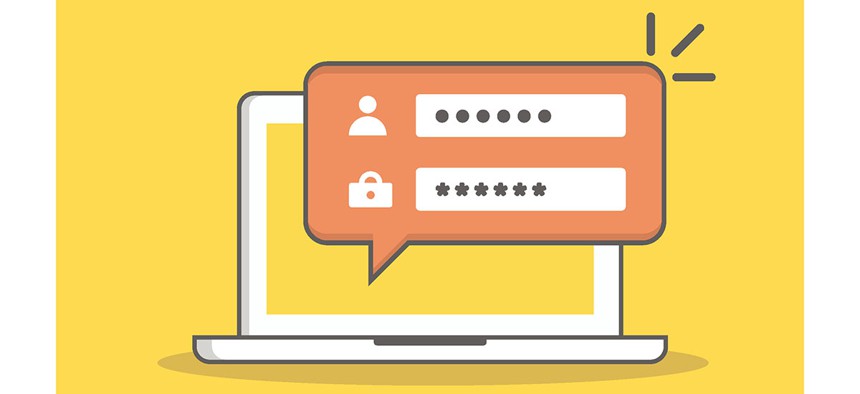
adichrisworo/Shutterstock.com
Using a password manager is just one way to increase personal online security.
Many security experts say having strong passwords is a crucial component to staying secure online. One way to do that is to use a password manager, a service that helps keep track of logins from across the internet, from important financial accounts to that fantasy football league.
If you decide to use a password manager, you'll need to remember one master password for the account. Make it a good one. From there, most password managers can help you generate stronger, more complex passwords than you could on your own (and no, 123456 isn't a strong password).
The 1Password app is available on Windows, Mac, Android and iOS and also lets users store credit card information, receipts and important documents, all for the cost of $3 per month.
Another option, LastPass works as either a browser extension or app and lets you sync details across devices. The standard app is free, with an option to updated to a paid premium account for $1 per month.
Anyone using the Chrome browser has access to Google Smart Lock, a basic password manager. While it's easy to access, as it's integrated into the web browser, this password system won't develop ironclad passwords for you. Instead, you'll have to come up with something on your own.
To learn more, check out the video below from CNET:






