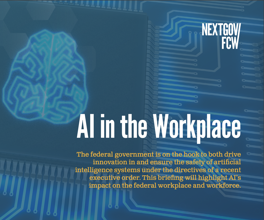It's all in the presentation
RemotePoint RF Combo is a versatile PC presentation package
At first glance, the RemotePoint RF Combo from Interlink Electronics Inc. looks like just another wireless pointer and keyboard, but it comes with presentation software and customizable features that make it a useful, versatile tool suitable for presentations to both small and large audiences.
Designed as a conference room PC interface, the Combo includes the Remote.Point RF wireless remote, VersaPoint RF wireless keyboard and a USB-compatible receiver. (If you buy the pointer separately, you can purchase a PS/2 version.)
The receiver is omnidirectional, which means it does not have to be positioned within the line of sight of the pointer or keyboard. We operated the wireless remote and keyboard through glass, drywall and a cubicle partition with no problems. Each device has a range of 100 feet.
The Combo can use eight radio frequencies to help avoid conflicts with other devices that use radio frequencies, although in most cases the preset frequency worked fine. Both devices are powered by standard AA batteries, which are included, and battery life with standard use is listed as up to six months.
The VersaPoint keyboard offers the functionality of 104 keys on a compact, 88-key layout. Like notebook keyboards, the numeric keypad overlays standard letter and number keys and is activated by pressing the Fn key.
Although there are no "caps lock" or "num lock" indicators on the keyboard itself, the receiver features LED indicators for those settings, as well as for "scroll lock."
The lightweight, ergonomic keyboard is comfortable to hold. The mouse pointer, a pressure-sensitive rubber button on the top right corner of the keyboard, is easy to operate. There are four mouse buttons: three primary (or left click) and one secondary (right click).
The multiple primary mouse buttons allow for flexible, comfortable operation. Two are located at the left and right back edges of the keyboard for easy access by either index finger. The third is next to the secondary click button at the top left of the keyboard surface area. The keyboard does not need extra software to operate. It is compatible with Microsoft Corp. Windows 98, 2000 and Me, as well as the Apple Computer Inc. Macintosh G3, but the presentation software is not available for Macs.
When the presentation software is loaded, however, it enhances the keyboard's functionality by making four function keys available. These keys cor.respond to four user- programmable function keys on the RemotePoint remote control. They are the F6 through F9 keys, and we wish they were marked in a different color to avoid midpresentation confusion.
Like the keyboard, the remote pointer can also operate without additional software. On its own, only the mouse and the laser pointer functions are available, but with Interlink's presentation software loaded, it's a fully functional presentation tool with four program.mable function buttons and two navigation buttons.
The remote is comfortable to hold, with a "click trigger" underneath the unit for easy primary mouse clicking. It features the same pointer button as the keyboard, left and right arrow buttons for scrolling in presentations and a laser button that activates the laser pointer.
The only slightly confusing feature is that the left arrow key, located to the left of the pointer button, doubles as the secondary (right-click) mouse button. The button is marked with a mouse icon, but it would be more intuitive to delegate the right arrow button for the right-click mouse button.
The surprise inside the RemotePoint RF Combo is the presentation software. We expected something basic and were impressed to instead find a feature-rich, versatile package.
When assigning functions to the four programmable keys, you can choose from a host of tools, and each comes with numerous customization options.
The program comes with three preconfigured profiles, with each profile containing a different set of function-key assignments. One profile is called "Multimedia," for example, and contains buttons for volume control as well as playing, pausing and stopping movie or sound. You can also save your own customized profiles.
Whether presenting to a small group or a large audience, the RemotePoint RF Combo is a versatile and easy-to-use tool that packs a lot of features into a deceptively simple package.
NEXT STORY: System eases counselor workload