Software adds muscle to organizational charting
OrgPlus 6 Professional makes it easy to import data from existing sources and build organizational charts, then share the data in those charts.
There’s no shortage of employees in the federal government bureaucracy, and it takes help from software to track them and build and maintain accurate organizational charts. Although human resources packages, such as those from SAP, provide access to a variety of employee information, OrgPlus 6 Professional from HumanConcepts makes it easy to import data from those existing sources and build organizational charts, then share the data in those charts.
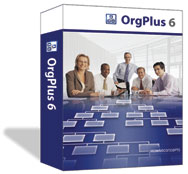
We would not characterize OrgPlus 6 as a major new release, but HumanConcepts has provided a number of intelligent, incremental improvements to the product, including faster chart creation, multiple organizational chart consolidation, hot spots with links to employee profiles and direct access to SAP data. If your department is struggling to track a complex organizational structure, you should consider this product. If you are already a user, you will need to decide if the changes directly affect how you use the product and whether an upgrade is necessary.
With OrgPlus 6 Professional, you can import data from a variety of sources such as a Microsoft Excel spreadsheet, Microsoft Active Directory, any Lightweight Direct Access Protocol-compliant directory, Oracle database or SAP application. Or you can build an organizational chart from scratch. We tested the import feature using an Excel spreadsheet containing more than 300 employees, and the program flawlessly imported data and automatically organized the data into subcharts.
After you import the data, you can click on an icon in any manager’s box in the chart to view the subchart of employees who report to that manager. You can collapse subcharts in the same fashion. You can also change the format of your organizational chart by opening the Templates tab and selecting a new template. All of the charts reformat instantly. If you do not like the new look, you can select another.
You can share subcharts with managers so they have a current view of all changes by sending the manager’s relevant subchart, along with a link to the OrgPlus Reader, via e-mail directly from the program. The reader is a program for opening and viewing OrgPlus charts. If you prefer, you can also export a subchart or the entire organizational chart to PowerPoint, Word, HTML, Extensible Markup Language or PDF with the click of a button. This provides a way to share charts and open them in familiar programs.
OrgPlus 6 offers an array of sophisticated features. For those who have struggled to get this type of information into Microsoft Office Visio 2003, OrgPlus 6 Professional is much easier to use and has a set of functions specifically geared for human resources professionals.
HumanConcepts offers a desktop PC version, server-based version or a hosted version of OrgPlus 6. We tested the professional desktop version, which costs $295.
Miller is a freelance writer based in Amherst, Mass. He can be reached at rsmiller@techdochelp.com.
NEXT STORY: Verizon adds secure IM





