Update Twitter and Free Up a Lot of Space on Your iPhone
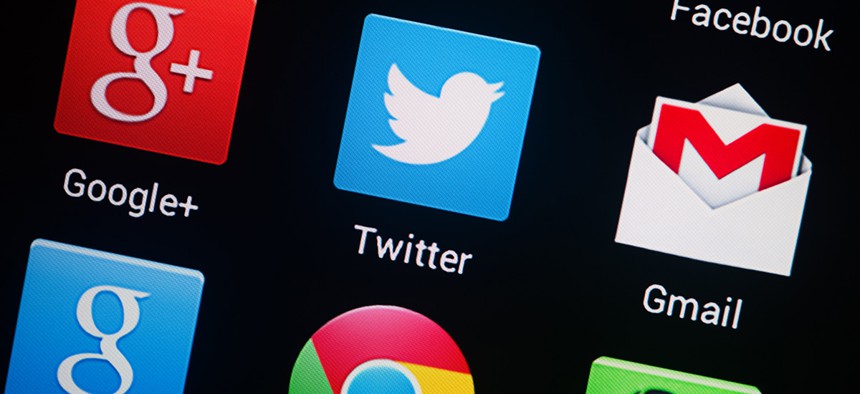
Alexander Supertramp/Shutterstock.com
Twitter updated its iPhone app today with a new feature that lets users do some spring cleaning.
Twitter updated its iPhone app today with a new feature that lets users do some spring cleaning.
The social network now lets users see how much space is taken up by all the files, photos, videos and web data stored in the app. If you’re a heavy user, it’s likely there will be a fair amount of data in there, and Twitter now lets you delete it. On my iPhone, which is only about six months old, I was able to free up roughly 1 GB of space being used by Twitter data (I’m a frequent user). For iPhone owners with limited storage space left, the update may well be welcome news.
Here’s how to delete the data:
- Download the updated Twitter app
- Click on “Me” in the bottom-right corner of the app
- Click on the gear icon near your profile picture
- Click on “Settings”
- Click on “Data usage” (Update: Some Twitter users may see this feature in a separate menu called “Storage.” Quartz has reached out to Twitter to find out why.)
- Tap on both “Media storage” and “Web storage” to delete all the saved data.





