How to Make Your Smartphone Battery Last Longer When the Power Goes Out
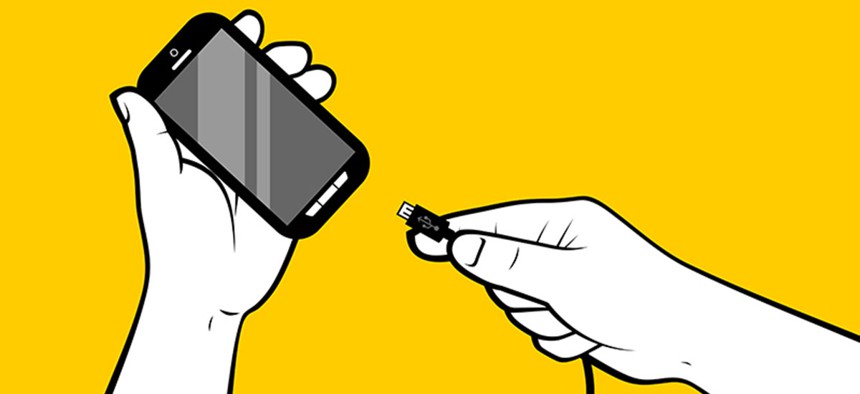
Jamesbin/Shutterstock.com
In an emergency, a charged phone can save a life.
When the power has gone out, whether from a natural disaster or a technical malfunction, it's important to keep your smartphone charged. In dire situations, it will be your lifeline to loved ones, information and emergency services. Here's how to make your smartphone's battery last as long as possible.
Make sure to turn off extra wireless connections, like Bluetooth and Wi-Fi. You should also turn off GPS and disable location services, which are big battery drainers.
You should also set your phone to "Airplane Mode" to preserve even more battery. Switch it back to its 'normal' mode if and when you need to make a phone call or send a text message. Manually dim the screen to the lowest level possible.
» Get the best federal technology news and ideas delivered right to your inbox. Sign up here.
Once the phone is set to use as little battery as possible, do not check your phone because each time the display screen lights up it cuts into the battery life. If you are with family or friends, turn everyone's devices off except for one. If that phone dies, another person in the party can turn on their fully charged phone.
You can do a few things to prepare before an emergency strikes, too. Write down on paper important phone numbers of emergency services as well as the numbers of friends and family members. Also keep your back-up batteries, external batteries and power banks fully charged.
To learn more, check out the video below from CNET:
NEXT STORY: White House floats vision for IT modernization






